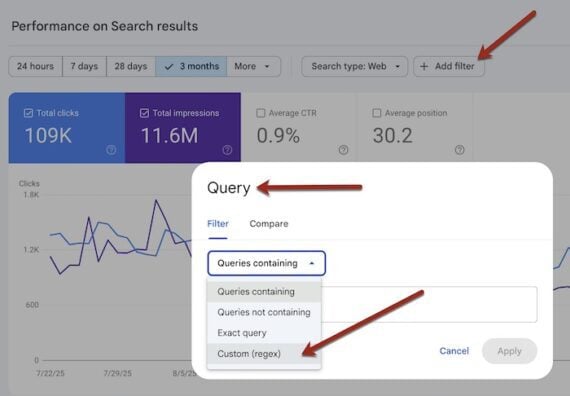ChatGPT increasingly queries Google and other search engines for answers to prompts. Atlas, ChatGPT’s browser, similarly searches Google for research.
Here’s how to identify that activity in Google Search Console.
Regex in Search Console
Agentic searches tend to use similar query patterns, which regular expressions can often detect.
Agentic queries (i) are usually longer than those of humans because prompts tend to be more detailed, and (ii) typically seek pricing info. Plus, searches from large language models often fan out to explore user feedback.
To use regular expressions in Search Console:
- Go to the “Performance” > “Add filter.”
- Choose “Query” > “Custom (regex).”
Regex Patterns
Longer queries
ChatGPT queries are roughly five words on average, about 60% longer than traditional searches. But you can experiment with any length. For instance, this expression filters queries that contain more than 10 words.
([^” “]*\s){10,}?
Change “10” to “4” or “25” to find queries longer than 4 or 25 words.
Google Analytics 4 can identify pages that generate the most ChatGPT answers. Search Console can then correlate those pages with queries likely generated by AI agents.
To find pages in GA4 that generate the most traffic from ChatGPT:
- Click “Reports” > “Engagement”
- Choose “Pages and Screens”
- Click “Add filter”
- Select “Session source/medium” (in the filter settings), select “Contains,” and type “ChatGPT.”
- Click “Apply”
GA4 now filters pages by any source containing “chatgpt.” You can copy those URL paths and create a secondary filter to see only long-tail queries that the pages rank for.
Brand and transactional queries
LLMs often fan out to gather reviews of products and brands. The fan-outs can research and compare prices to include in answers based on the prompt.
You can see these queries in Search Console by using the following regex:
\b(review|reviews|reddit|rating|ratings|support|warranty|return policy|refund|complaint|feedback|scam|legit|trustworthy|experience|issues|buy|purchase|price|cost|cheap|discount|coupon|order|store|near|online|sale|affordable|available|in stock|best|quality|features|specifications|warranty|deal|shop|compare|vs|versus)\b
Prominence in listicles
When asked for product recommendations, LLMs typically fan out to “best of” listicles. Publishing articles listing seasonal and general “top products” could elevate visibility for your brand and products.
Here’s a regex to track your brand in listicles:
\b(best|top-rated|trusted|famous|top|most|perfect)\b
Find informational queries
Consumers prompt ChatGPT for instructions and answers. If it finds a solution, ChatGPT often cites the source. Here’s a regex to find likely URL citations for informational prompts:
\b(guide|tutorial|how to|step by step|tips|tricks|ways to|best way to|learn|help|explain|understand|examples|instruction|methods|meaning of|definition)\b
Tools to Help
GSC Helper is a Chrome extension that lets you save regex patterns, search for any query directly within Search Console (instead of copy-pasting), and export filtered results into spreadsheets.
Better Regex in Search Console is another Chrome extension with pre-built regex patterns and features to create your own.
Published by Dralys Blog – Stories | Insights | Innovation
Discover more on DralysStore.com